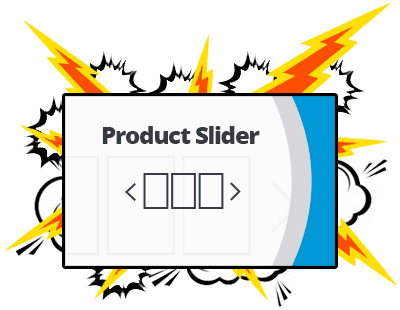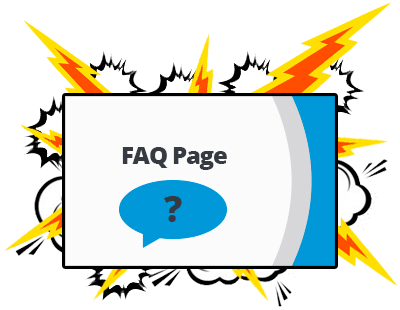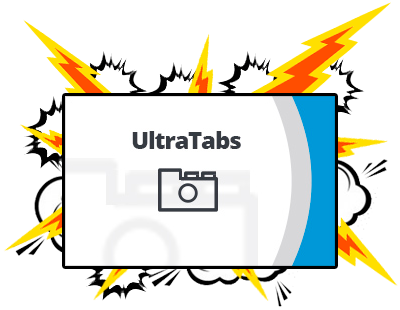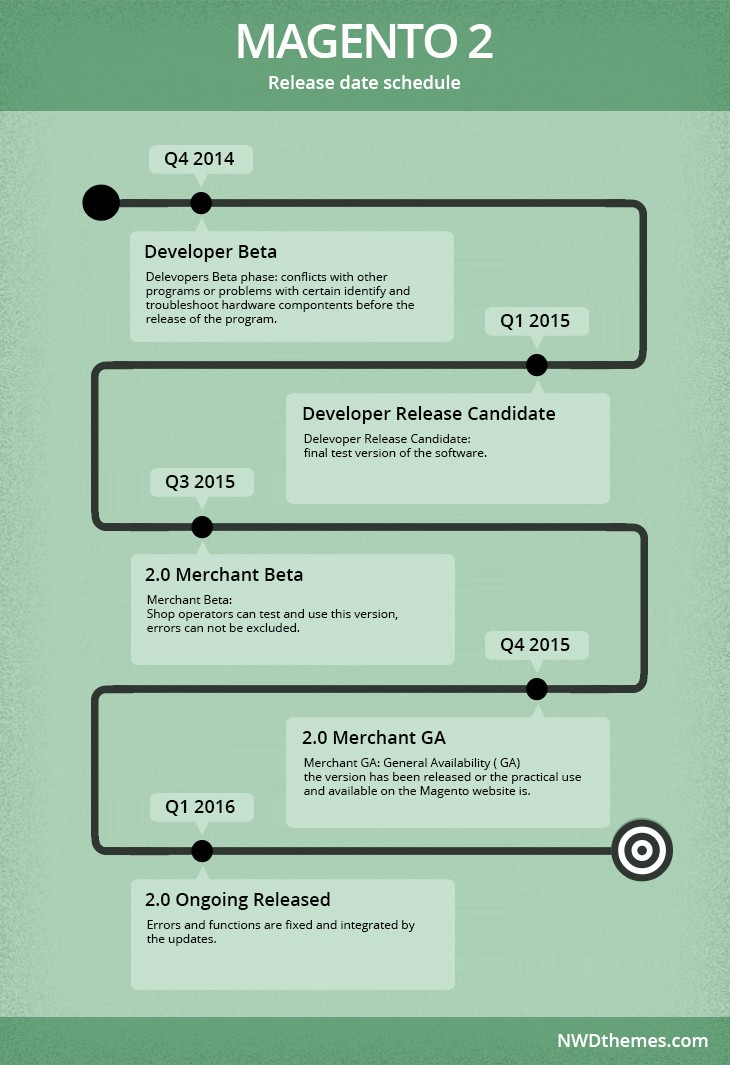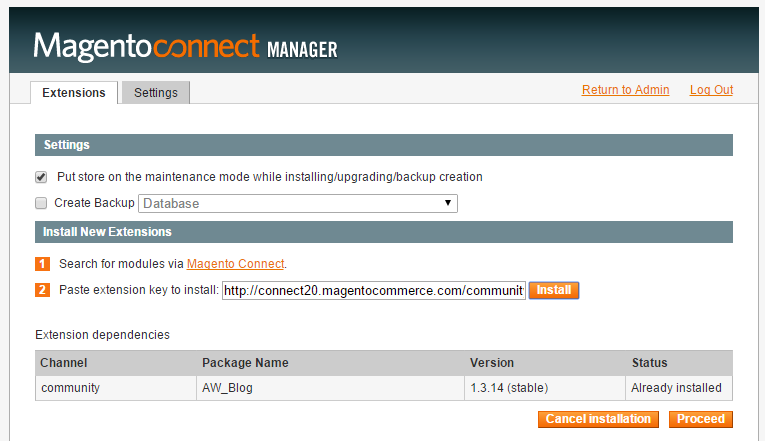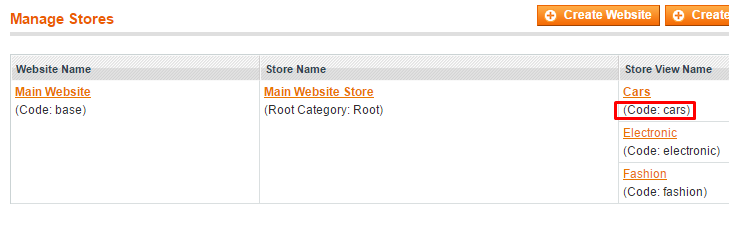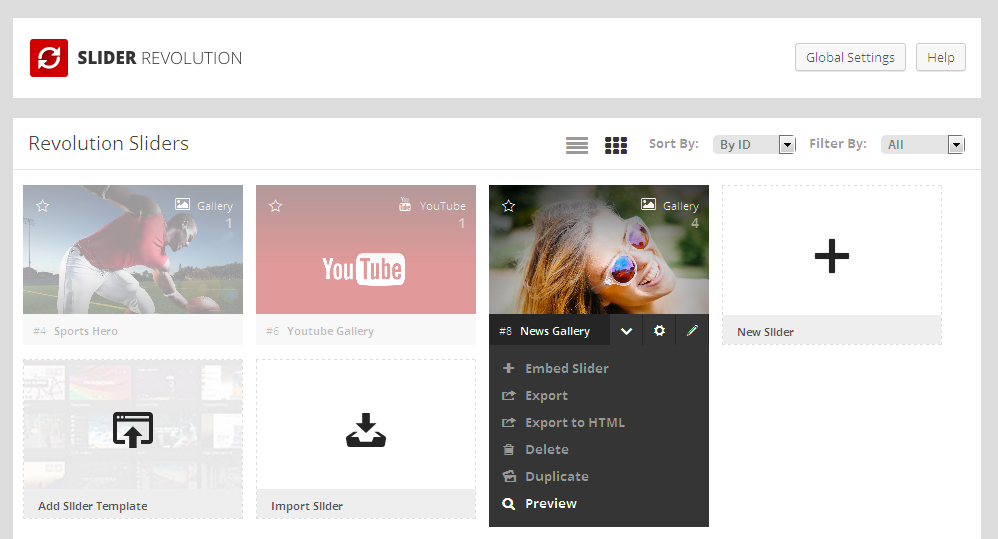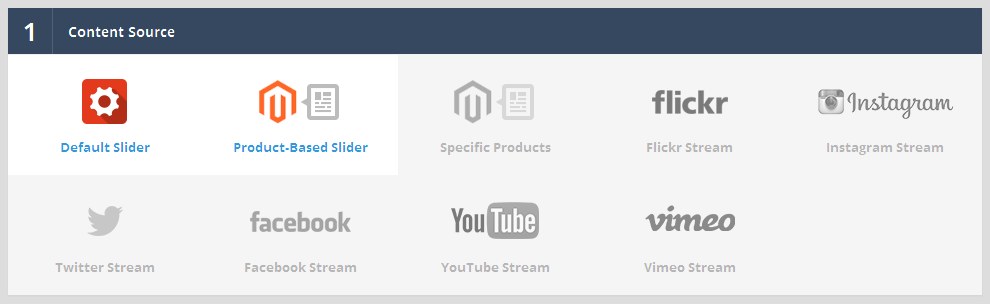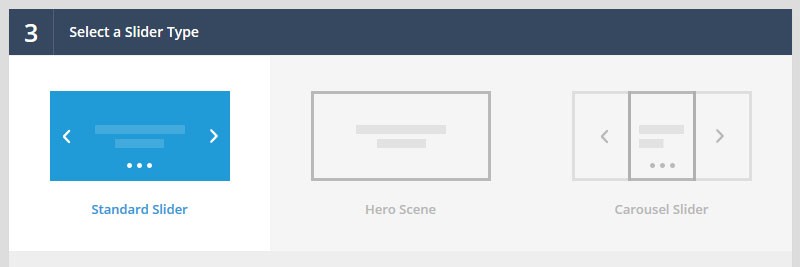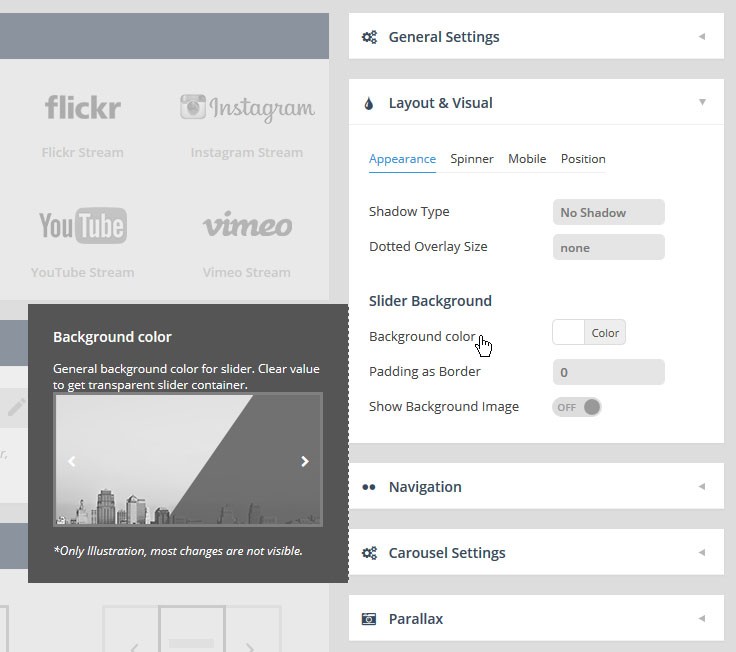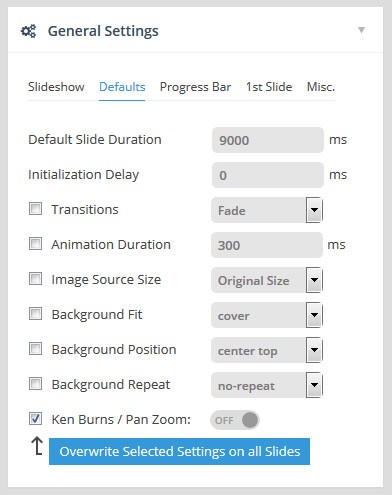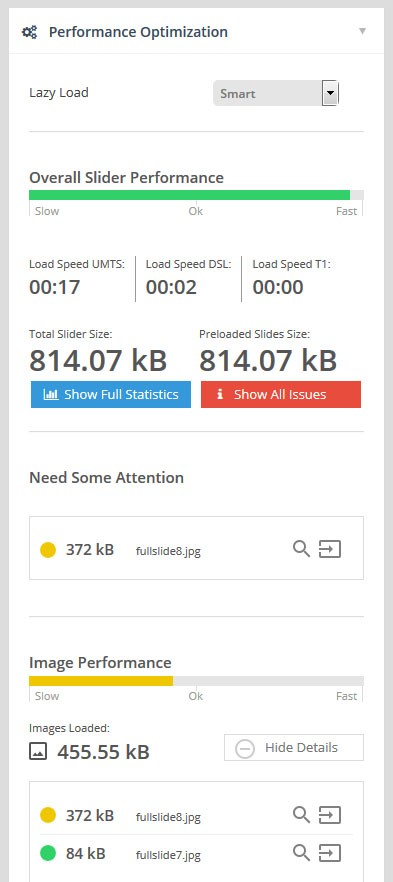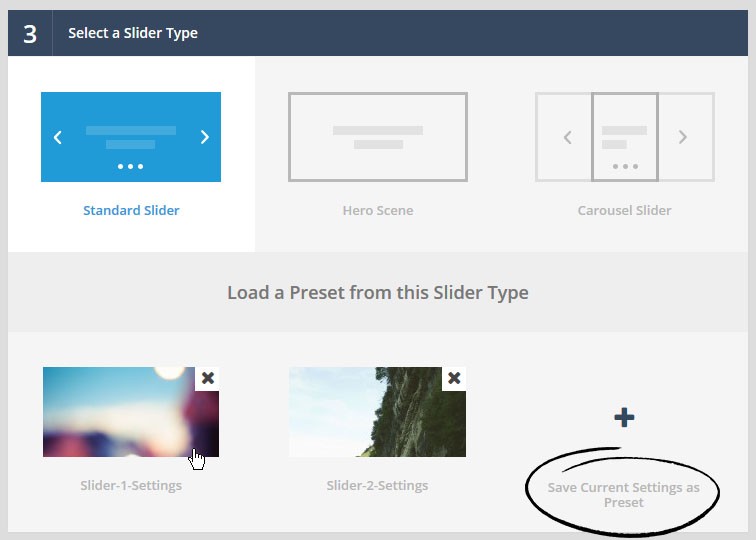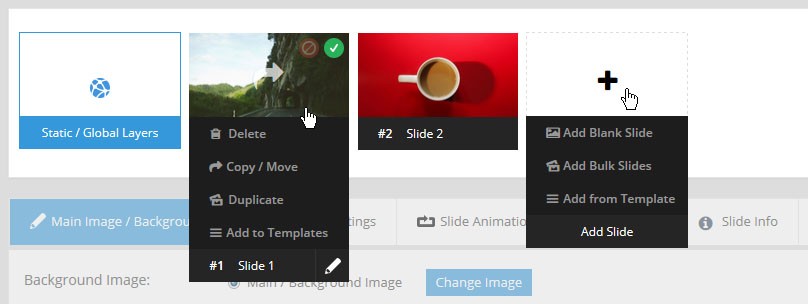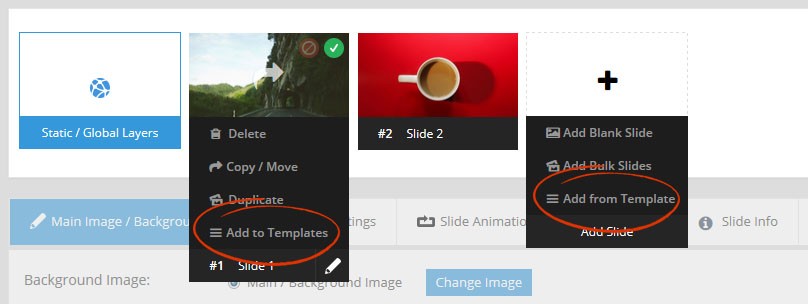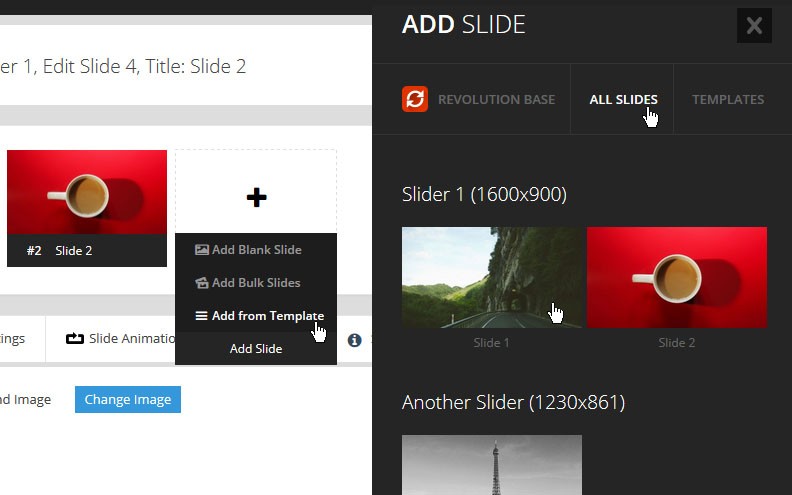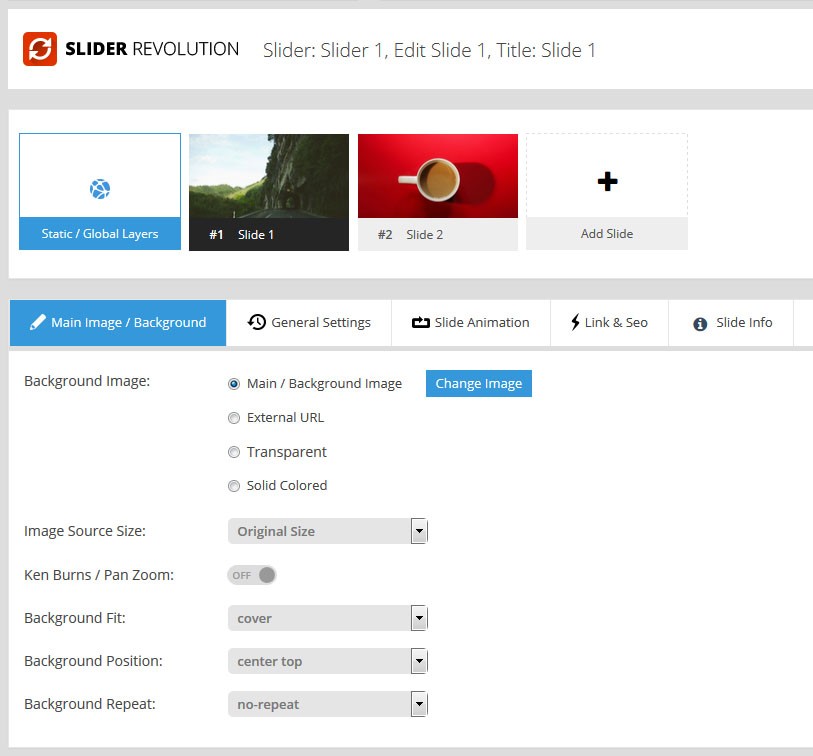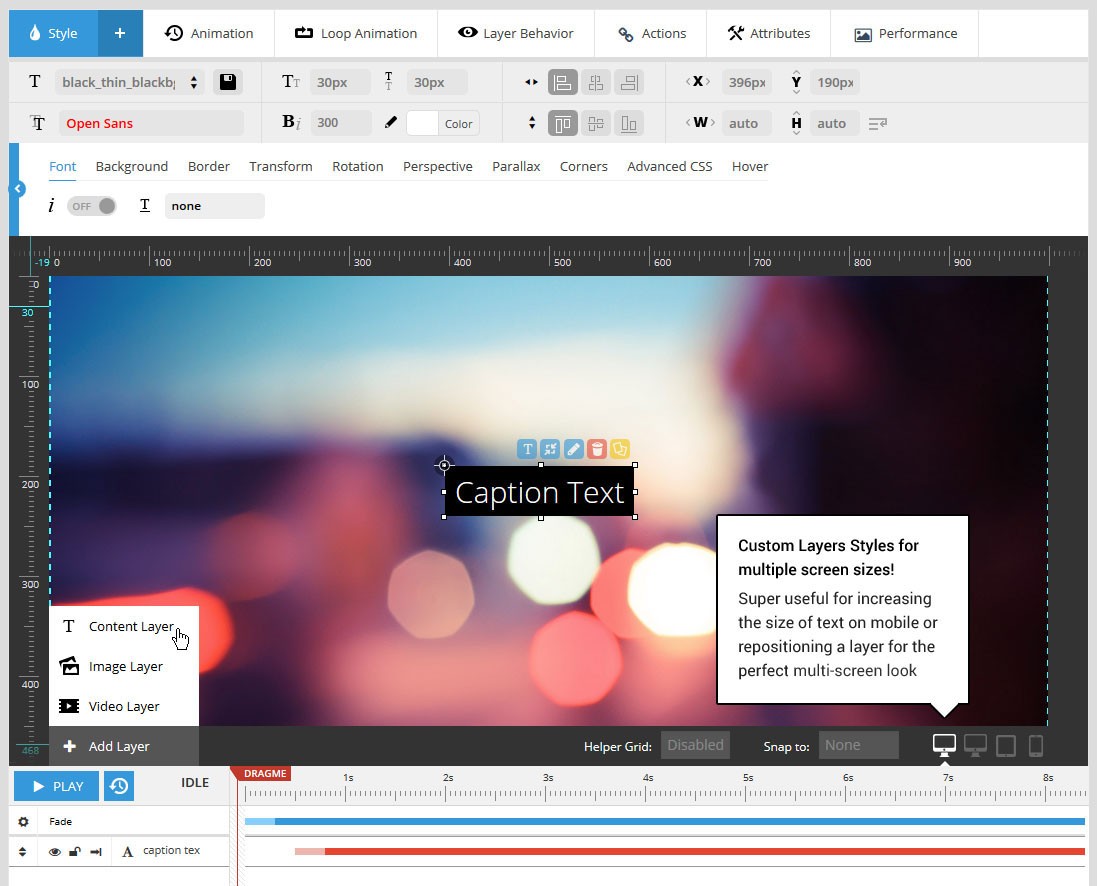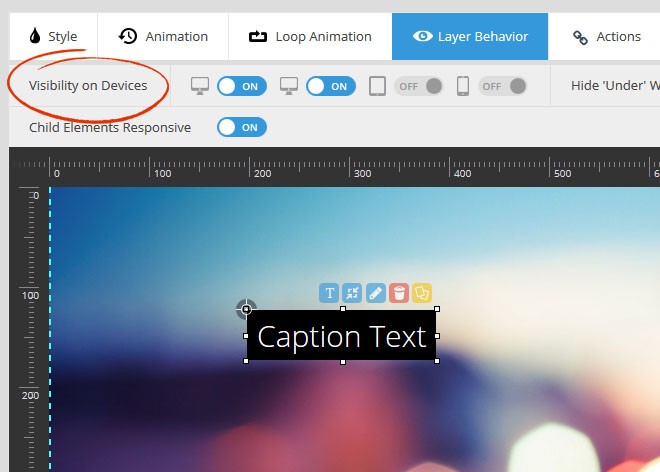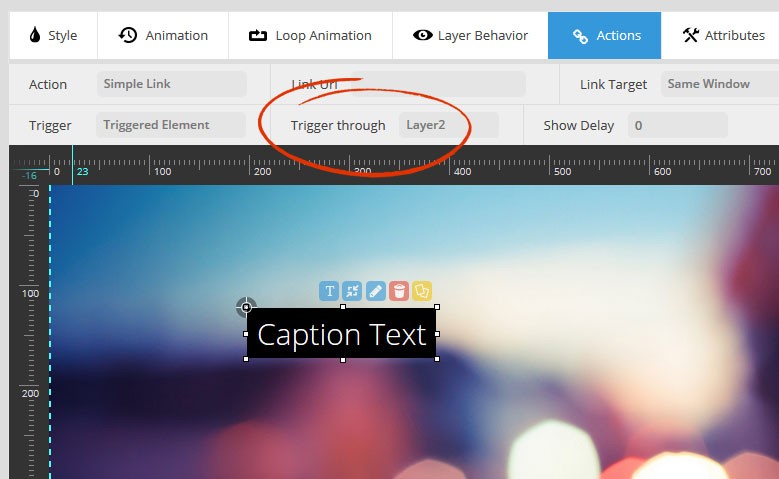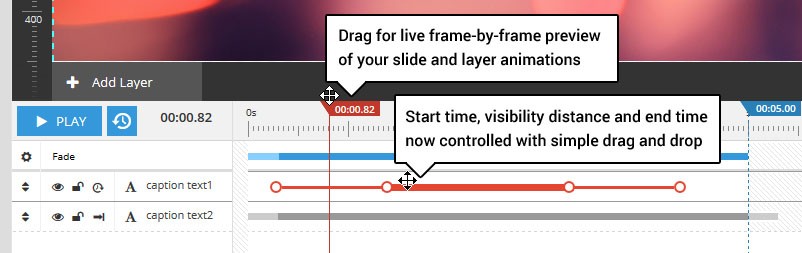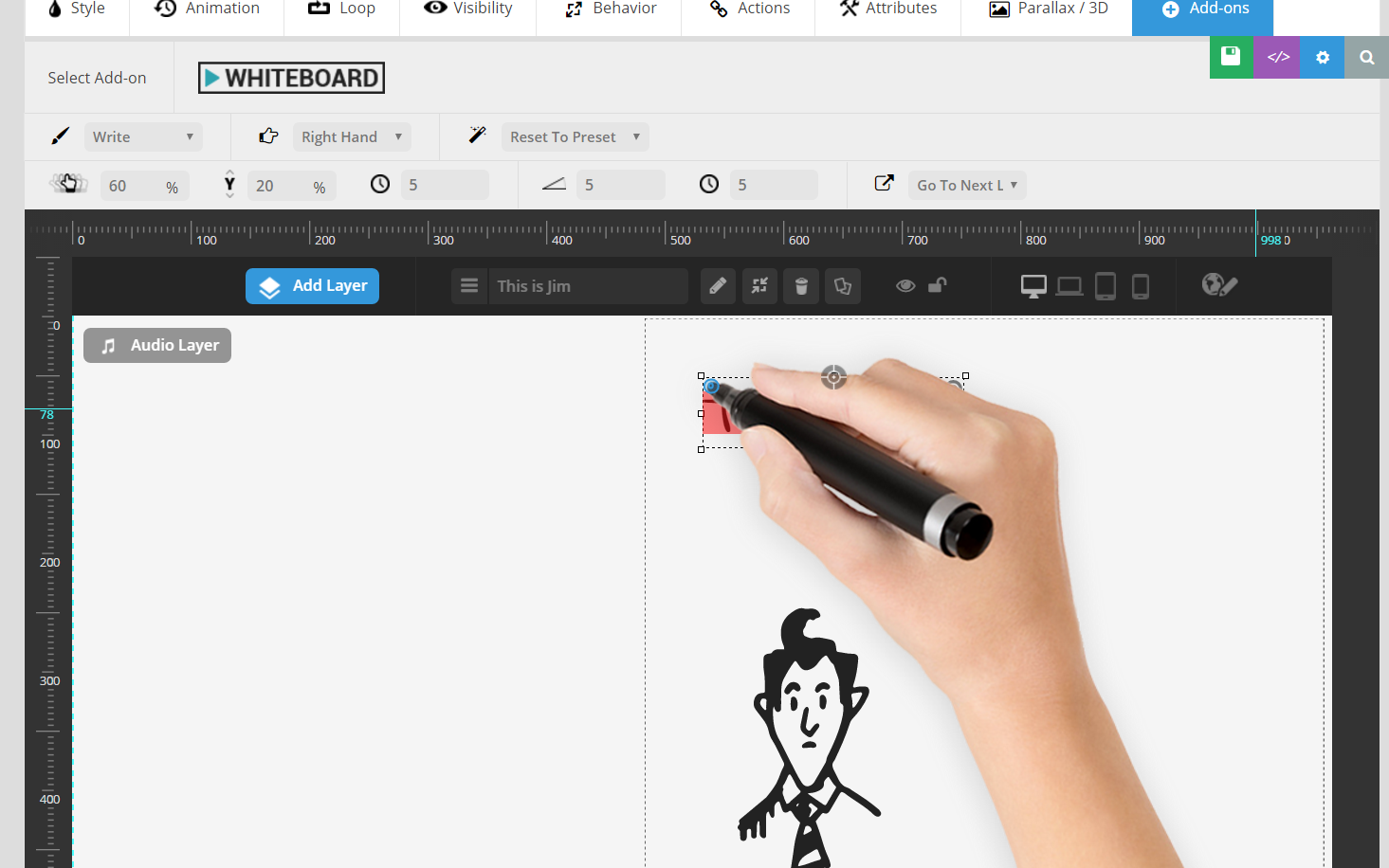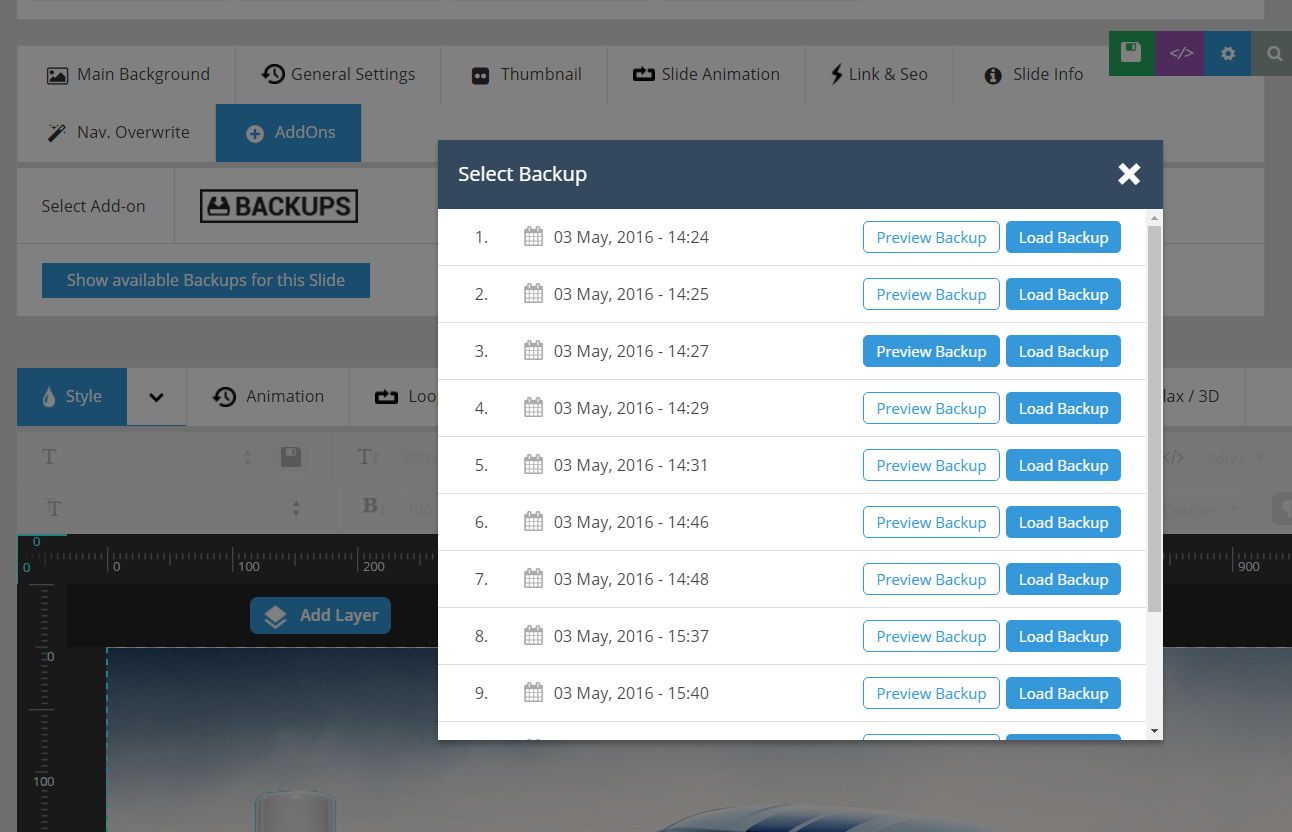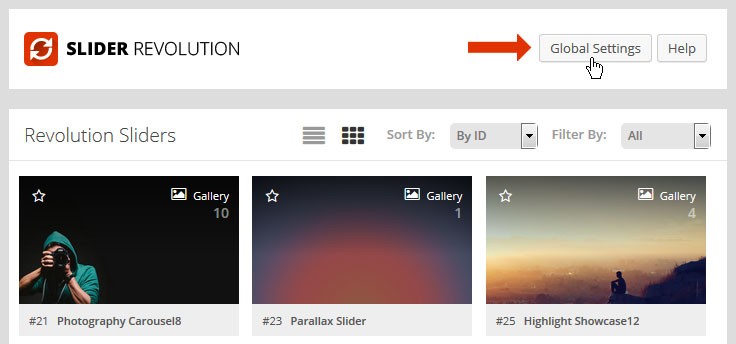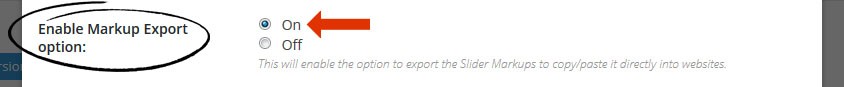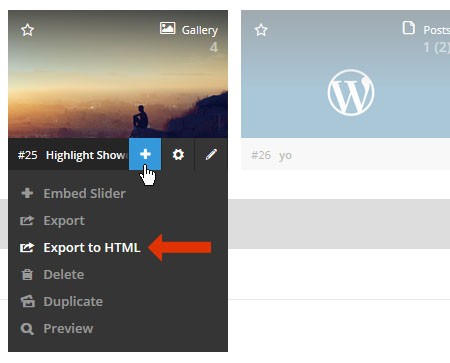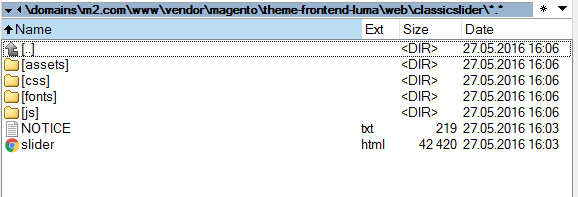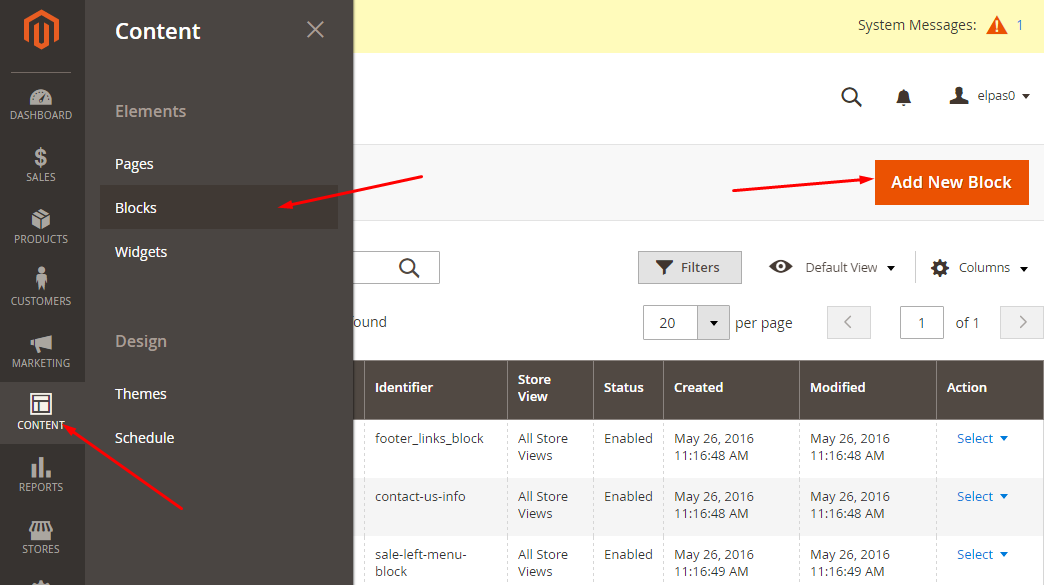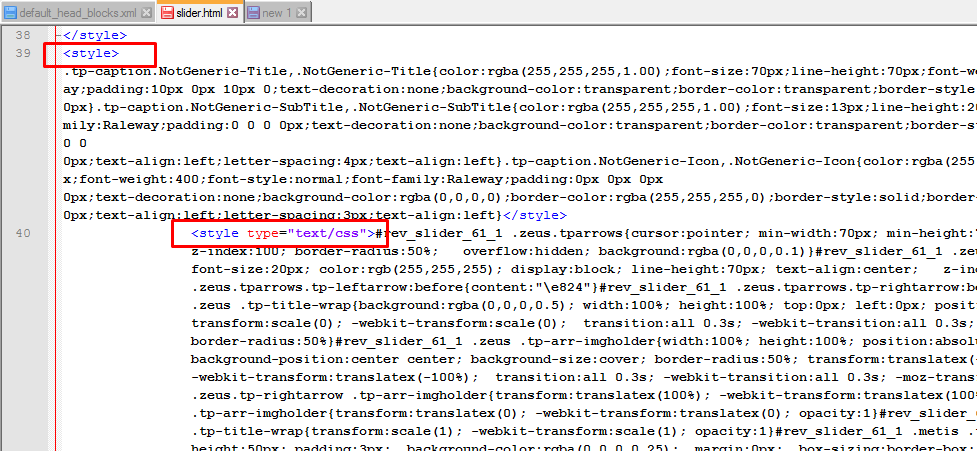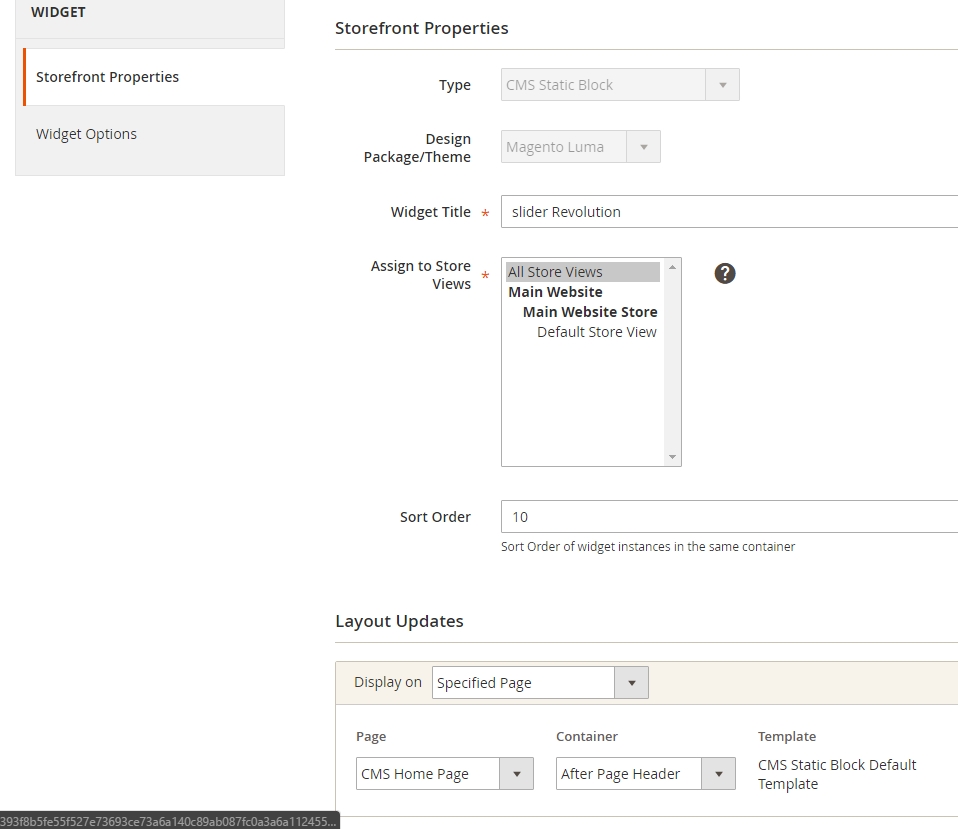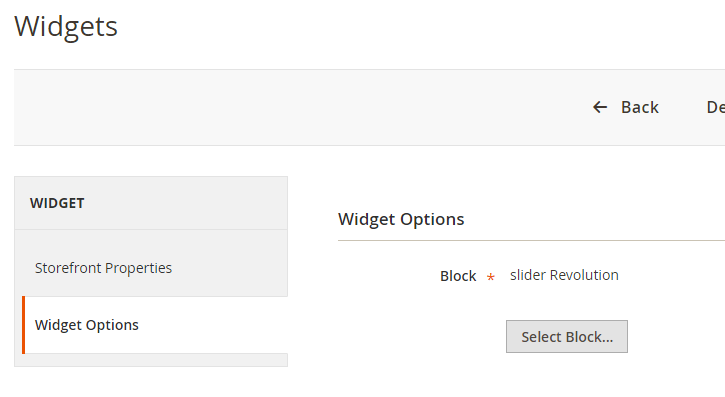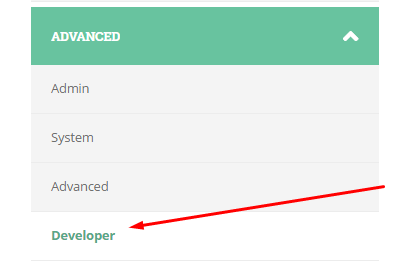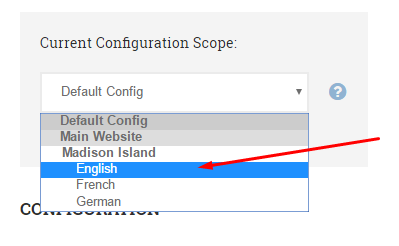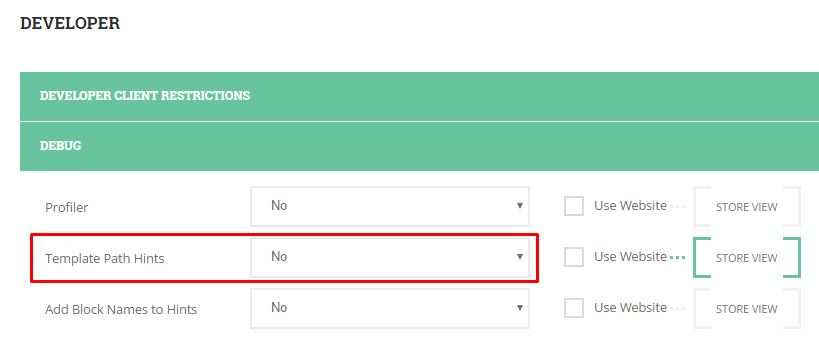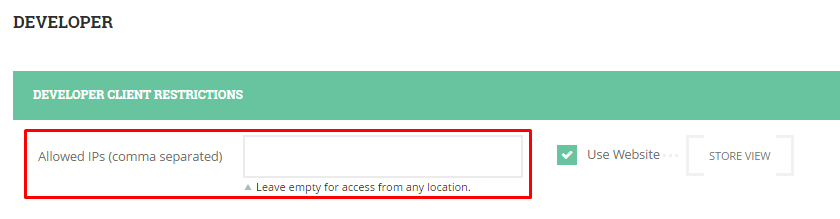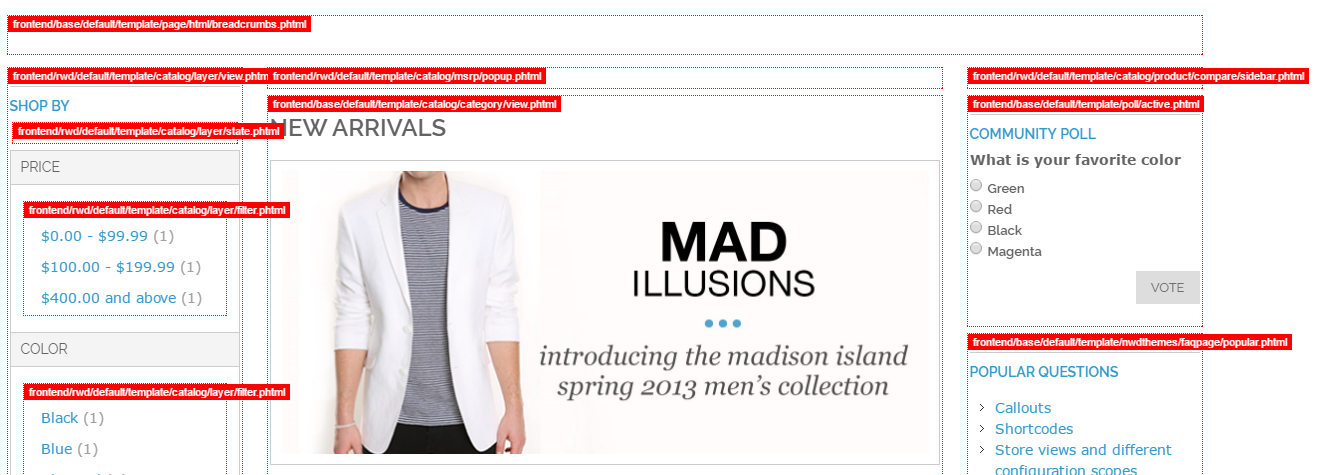Magento 2 comes with built-in powerful command-line interface tool. It allows you to perform wide variaty of tasks including installation, configuration, database backups, compiling LESS etc. If you missing a feature, you can extend it with your own commands set. You will find using magento 2 command-line interface (CLI) commands pretty handy.
Tool location: /[magento_root]/bin/magento.
Usage:
command [options] [arguments]
Options:
--help (-h) Display this help message
--quiet (-q) Do not output any message
--verbose (-v|vv|vvv) Increase the verbosity of messages: 1 for normal output, 2 for more verbose output and 3 for debug
--version (-V) Display this application version
--ansi Force ANSI output
--no-ansi Disable ANSI output
--no-interaction (-n) Do not ask any interactive question
Frequently used commands
deploy:mode:set
cache:clean
cache:disable
cache:enable
indexer:reindex
module:disable
module:enable
setup:backup
setup:di:compile
setup:upgrade
Complete CLI Commands List
help
Displays help for a command
list
Lists commands
admin
admin:user:create
Creates an administrator
Usage:
admin:user:create [--admin-user="..."] [--admin-password="..."] [--admin-email="..."] [--admin-firstname="..."] [--admin-lastname="..."] [--magento-init-params="..."]
Options:
--admin-user (Required) Admin user
--admin-password (Required) Admin password
--admin-email (Required) Admin email
--admin-firstname (Required) Admin first name
--admin-lastname (Required) Admin last name
--magento-init-params Add to any command to customize Magento initialization parameters
For example: "MAGE_MODE=developer&MAGE_DIRS[base][path]=/var/www/example.com&MAGE_DIRS[cache][path]=/var/tmp/cache"
--help (-h) Display this help message
--quiet (-q) Do not output any message
--verbose (-v|vv|vvv) Increase the verbosity of messages: 1 for normal output, 2 for more verbose output and 3 for debug
--version (-V) Display this application version
--ansi Force ANSI output
--no-ansi Disable ANSI output
--no-interaction (-n) Do not ask any interactive question
admin:user:unlock
Unlock Admin Account
Usage:
admin:user:unlock username
Arguments:
username The admin username to unlock
Options:
--help (-h) Display this help message
--quiet (-q) Do not output any message
--verbose (-v|vv|vvv) Increase the verbosity of messages: 1 for normal output, 2 for more verbose output and 3 for debug
--version (-V) Display this application version
--ansi Force ANSI output
--no-ansi Disable ANSI output
--no-interaction (-n) Do not ask any interactive question
Help:
This command unlocks an admin account by its username.
To unlock:
bin/magento admin:user:unlock username
cache
cache:clean
Cleans cache type(s)
Usage:
cache:clean [--bootstrap="..."] [types1] ... [typesN]
Arguments:
types Space-separated list of cache types or omit to apply to all cache types.
Options:
--bootstrap add or override parameters of the bootstrap
--help (-h) Display this help message
--quiet (-q) Do not output any message
--verbose (-v|vv|vvv) Increase the verbosity of messages: 1 for normal output, 2 for more verbose output and 3 for debug
--version (-V) Display this application version
--ansi Force ANSI output
--no-ansi Disable ANSI output
--no-interaction (-n) Do not ask any interactive question
cache:disable
Disables cache type(s)
Usage:
cache:disable [--bootstrap="..."] [types1] ... [typesN]
Arguments:
types Space-separated list of cache types or omit to apply to all cache types.
Options:
--bootstrap add or override parameters of the bootstrap
--help (-h) Display this help message
--quiet (-q) Do not output any message
--verbose (-v|vv|vvv) Increase the verbosity of messages: 1 for normal output, 2 for more verbose output and 3 for debug
--version (-V) Display this application version
--ansi Force ANSI output
--no-ansi Disable ANSI output
--no-interaction (-n) Do not ask any interactive question
cache:enable
Enables cache type(s)
Usage:
cache:enable [--bootstrap="..."] [types1] ... [typesN]
Arguments:
types Space-separated list of cache types or omit to apply to all cache types.
Options:
--bootstrap add or override parameters of the bootstrap
--help (-h) Display this help message
--quiet (-q) Do not output any message
--verbose (-v|vv|vvv) Increase the verbosity of messages: 1 for normal output, 2 for more verbose output and 3 for debug
--version (-V) Display this application version
--ansi Force ANSI output
--no-ansi Disable ANSI output
--no-interaction (-n) Do not ask any interactive question
cache:flush
Flushes cache storage used by cache type(s)
Usage:
cache:flush [--bootstrap="..."] [types1] ... [typesN]
Arguments:
types Space-separated list of cache types or omit to apply to all cache types.
Options:
--bootstrap add or override parameters of the bootstrap
--help (-h) Display this help message
--quiet (-q) Do not output any message
--verbose (-v|vv|vvv) Increase the verbosity of messages: 1 for normal output, 2 for more verbose output and 3 for debug
--version (-V) Display this application version
--ansi Force ANSI output
--no-ansi Disable ANSI output
--no-interaction (-n) Do not ask any interactive question
cache:status
Checks cache status
Usage:
cache:status [--bootstrap="..."]
Options:
--bootstrap add or override parameters of the bootstrap
--help (-h) Display this help message
--quiet (-q) Do not output any message
--verbose (-v|vv|vvv) Increase the verbosity of messages: 1 for normal output, 2 for more verbose output and 3 for debug
--version (-V) Display this application version
--ansi Force ANSI output
--no-ansi Disable ANSI output
--no-interaction (-n) Do not ask any interactive question
catalog
catalog:images:resize
Creates resized product images
Usage:
catalog:images:resize
Options:
--help (-h) Display this help message
--quiet (-q) Do not output any message
--verbose (-v|vv|vvv) Increase the verbosity of messages: 1 for normal output, 2 for more verbose output and 3 for debug
--version (-V) Display this application version
--ansi Force ANSI output
--no-ansi Disable ANSI output
--no-interaction (-n) Do not ask any interactive question
cron
cron:run
Runs jobs by schedule
Usage:
cron:run [--group="..."] [--bootstrap="..."]
Options:
--group Run jobs only from specified group
--bootstrap Add or override parameters of the bootstrap
--help (-h) Display this help message
--quiet (-q) Do not output any message
--verbose (-v|vv|vvv) Increase the verbosity of messages: 1 for normal output, 2 for more verbose output and 3 for debug
--version (-V) Display this application version
--ansi Force ANSI output
--no-ansi Disable ANSI output
--no-interaction (-n) Do not ask any interactive question
customer
customer:hash:upgrade
Upgrade customer’s hash according to the latest algorithm
Usage:
customer:hash:upgrade
Options:
--help (-h) Display this help message
--quiet (-q) Do not output any message
--verbose (-v|vv|vvv) Increase the verbosity of messages: 1 for normal output, 2 for more verbose output and 3 for debug
--version (-V) Display this application version
--ansi Force ANSI output
--no-ansi Disable ANSI output
--no-interaction (-n) Do not ask any interactive question
deploy
deploy:mode:set
Set application mode.
Usage:
deploy:mode:set [-s|--skip-compilation] mode
Arguments:
mode The application mode to set. Available options are "developer" or "production"
Options:
--skip-compilation (-s) Skips the clearing and regeneration of static content (generated code, preprocessed CSS, and assets in pub/static/)
--help (-h) Display this help message
--quiet (-q) Do not output any message
--verbose (-v|vv|vvv) Increase the verbosity of messages: 1 for normal output, 2 for more verbose output and 3 for debug
--version (-V) Display this application version
--ansi Force ANSI output
--no-ansi Disable ANSI output
--no-interaction (-n) Do not ask any interactive question
deploy:mode:show
Displays current application mode.
Usage:
deploy:mode:show
Options:
--help (-h) Display this help message
--quiet (-q) Do not output any message
--verbose (-v|vv|vvv) Increase the verbosity of messages: 1 for normal output, 2 for more verbose output and 3 for debug
--version (-V) Display this application version
--ansi Force ANSI output
--no-ansi Disable ANSI output
--no-interaction (-n) Do not ask any interactive question
dev
Displays current application mode.
dev:source-theme:deploy
Collects and publishes source files for theme.
Usage:
dev:source-theme:deploy [--type="..."] [--locale="..."] [--area="..."] [--theme="..."] [file1] ... [fileN]
Arguments:
file Files to pre-process (file should be specified without extension) (default: ["css/styles-m","css/styles-l"])
Options:
--type Type of source files: [less] (default: "less")
--locale Locale: [en_US] (default: "en_US")
--area Area: [frontend|adminhtml] (default: "frontend")
--theme Theme: [Vendor/theme] (default: "Magento/luma")
--help (-h) Display this help message
--quiet (-q) Do not output any message
--verbose (-v|vv|vvv) Increase the verbosity of messages: 1 for normal output, 2 for more verbose output and 3 for debug
--version (-V) Display this application version
--ansi Force ANSI output
--no-ansi Disable ANSI output
--no-interaction (-n) Do not ask any interactive question
dev:tests:run
Runs tests
Usage:
dev:tests:run [type]
Arguments:
type Type of test to run. Available types: all, unit, integration, integration-all, static, static-all, integrity, legacy, default (default: "default")
Options:
--help (-h) Display this help message
--quiet (-q) Do not output any message
--verbose (-v|vv|vvv) Increase the verbosity of messages: 1 for normal output, 2 for more verbose output and 3 for debug
--version (-V) Display this application version
--ansi Force ANSI output
--no-ansi Disable ANSI output
--no-interaction (-n) Do not ask any interactive question
dev:urn-catalog:generate
Generates the catalog of URNs to *.xsd mappings for the IDE to highlight xml.
Usage:
dev:urn-catalog:generate [--ide="..."] path
Arguments:
path Path to file to output the catalog. For PhpStorm use .idea/misc.xml
Options:
--ide Format in which catalog will be generated. Supported: [phpstorm] (default: "phpstorm")
--help (-h) Display this help message
--quiet (-q) Do not output any message
--verbose (-v|vv|vvv) Increase the verbosity of messages: 1 for normal output, 2 for more verbose output and 3 for debug
--version (-V) Display this application version
--ansi Force ANSI output
--no-ansi Disable ANSI output
--no-interaction (-n) Do not ask any interactive question
dev:xml:convert
Converts XML file using XSL style sheets
Usage:
dev:xml:convert [-o|--overwrite] xml-file processor
Arguments:
xml-file Path to XML file that going to be transformed
processor Path to XSL style sheet that going to be applied to XML file
Options:
--overwrite (-o) Overwrite XML file
--help (-h) Display this help message
--quiet (-q) Do not output any message
--verbose (-v|vv|vvv) Increase the verbosity of messages: 1 for normal output, 2 for more verbose output and 3 for debug
--version (-V) Display this application version
--ansi Force ANSI output
--no-ansi Disable ANSI output
--no-interaction (-n) Do not ask any interactive question
i18n
Converts XML file using XSL style sheets
i18n:collect-phrases
Discovers phrases in the codebase
Usage:
i18n:collect-phrases [-o|--output="..."] [-m|--magento] directory
Arguments:
directory Directory path to parse
Options:
--output (-o) Path (including filename) to an output file. With no file specified, defaults to stdout.
--magento (-m) Use the --magento parameter to specify the directory is the Magento root directory. Omit the parameter if the directory is not the Magento root directory.
--help (-h) Display this help message
--quiet (-q) Do not output any message
--verbose (-v|vv|vvv) Increase the verbosity of messages: 1 for normal output, 2 for more verbose output and 3 for debug
--version (-V) Display this application version
--ansi Force ANSI output
--no-ansi Disable ANSI output
--no-interaction (-n) Do not ask any interactive question
i18n:pack
Saves language package
Usage:
i18n:pack [-m|--mode="..."] [-d|--allow-duplicates] source pack locale
Arguments:
source Path to source dictionary file with translations
pack Path to language package
locale Target locale for dictionary, for example "de_DE"
Options:
--mode (-m) Save mode for dictionary
- "replace" - replace language pack by new one
- "merge" - merge language packages, by default "replace" (default: "replace")
--allow-duplicates (-d) Use the --allow-duplicates parameter to allow saving duplicates of translate. Otherwise omit the parameter.
--help (-h) Display this help message
--quiet (-q) Do not output any message
--verbose (-v|vv|vvv) Increase the verbosity of messages: 1 for normal output, 2 for more verbose output and 3 for debug
--version (-V) Display this application version
--ansi Force ANSI output
--no-ansi Disable ANSI output
--no-interaction (-n) Do not ask any interactive question
i18n:uninstall
Uninstalls language packages
Usage:
i18n:uninstall [-b|--backup-code] package1 ... [packageN]
Arguments:
package Language package name
Options:
--backup-code (-b) Take code and configuration files backup (excluding temporary files)
--help (-h) Display this help message
--quiet (-q) Do not output any message
--verbose (-v|vv|vvv) Increase the verbosity of messages: 1 for normal output, 2 for more verbose output and 3 for debug
--version (-V) Display this application version
--ansi Force ANSI output
--no-ansi Disable ANSI output
--no-interaction (-n) Do not ask any interactive question
indexer
indexer:info
Shows allowed Indexers
Usage:
indexer:info
Options:
--help (-h) Display this help message
--quiet (-q) Do not output any message
--verbose (-v|vv|vvv) Increase the verbosity of messages: 1 for normal output, 2 for more verbose output and 3 for debug
--version (-V) Display this application version
--ansi Force ANSI output
--no-ansi Disable ANSI output
--no-interaction (-n) Do not ask any interactive question
indexer:reindex
Reindexes Data
Usage:
indexer:reindex [index1] ... [indexN]
Arguments:
index Space-separated list of index types or omit to apply to all indexes.
Options:
--help (-h) Display this help message
--quiet (-q) Do not output any message
--verbose (-v|vv|vvv) Increase the verbosity of messages: 1 for normal output, 2 for more verbose output and 3 for debug
--version (-V) Display this application version
--ansi Force ANSI output
--no-ansi Disable ANSI output
--no-interaction (-n) Do not ask any interactive question
indexer:set-mode
Sets index mode type
Usage:
indexer:set-mode [mode] [index1] ... [indexN]
Arguments:
mode Indexer mode type [realtime|schedule]
index Space-separated list of index types or omit to apply to all indexes.
Options:
--help (-h) Display this help message
--quiet (-q) Do not output any message
--verbose (-v|vv|vvv) Increase the verbosity of messages: 1 for normal output, 2 for more verbose output and 3 for debug
--version (-V) Display this application version
--ansi Force ANSI output
--no-ansi Disable ANSI output
--no-interaction (-n) Do not ask any interactive question
indexer:show-mode
Shows Index Mode
Usage:
indexer:show-mode [index1] ... [indexN]
Arguments:
index Space-separated list of index types or omit to apply to all indexes.
Options:
--help (-h) Display this help message
--quiet (-q) Do not output any message
--verbose (-v|vv|vvv) Increase the verbosity of messages: 1 for normal output, 2 for more verbose output and 3 for debug
--version (-V) Display this application version
--ansi Force ANSI output
--no-ansi Disable ANSI output
--no-interaction (-n) Do not ask any interactive question
indexer:status
Shows status of Indexer
Usage:
indexer:status [index1] ... [indexN]
Arguments:
index Space-separated list of index types or omit to apply to all indexes.
Options:
--help (-h) Display this help message
--quiet (-q) Do not output any message
--verbose (-v|vv|vvv) Increase the verbosity of messages: 1 for normal output, 2 for more verbose output and 3 for debug
--version (-V) Display this application version
--ansi Force ANSI output
--no-ansi Disable ANSI output
--no-interaction (-n) Do not ask any interactive question
info
info:adminuri
Displays the Magento Admin URI
Usage:
info:adminuri
Options:
--help (-h) Display this help message
--quiet (-q) Do not output any message
--verbose (-v|vv|vvv) Increase the verbosity of messages: 1 for normal output, 2 for more verbose output and 3 for debug
--version (-V) Display this application version
--ansi Force ANSI output
--no-ansi Disable ANSI output
--no-interaction (-n) Do not ask any interactive question
info:backups:list
Prints list of available backup files
Usage:
info:backups:list
Options:
--help (-h) Display this help message
--quiet (-q) Do not output any message
--verbose (-v|vv|vvv) Increase the verbosity of messages: 1 for normal output, 2 for more verbose output and 3 for debug
--version (-V) Display this application version
--ansi Force ANSI output
--no-ansi Disable ANSI output
--no-interaction (-n) Do not ask any interactive question
info:currency:list
Displays the list of available currencies
Usage:
info:currency:list
Options:
--help (-h) Display this help message
--quiet (-q) Do not output any message
--verbose (-v|vv|vvv) Increase the verbosity of messages: 1 for normal output, 2 for more verbose output and 3 for debug
--version (-V) Display this application version
--ansi Force ANSI output
--no-ansi Disable ANSI output
--no-interaction (-n) Do not ask any interactive question
info:dependencies:show-framework
Shows number of dependencies on Magento framework
Usage:
info:dependencies:show-framework [-o|--output="..."]
Options:
--output (-o) Report filename (default: "framework-dependencies.csv")
--help (-h) Display this help message
--quiet (-q) Do not output any message
--verbose (-v|vv|vvv) Increase the verbosity of messages: 1 for normal output, 2 for more verbose output and 3 for debug
--version (-V) Display this application version
--ansi Force ANSI output
--no-ansi Disable ANSI output
--no-interaction (-n) Do not ask any interactive question
info:dependencies:show-modules
Shows number of dependencies between modules
Usage:
info:dependencies:show-modules [-o|--output="..."]
Options:
--output (-o) Report filename (default: "modules-dependencies.csv")
--help (-h) Display this help message
--quiet (-q) Do not output any message
--verbose (-v|vv|vvv) Increase the verbosity of messages: 1 for normal output, 2 for more verbose output and 3 for debug
--version (-V) Display this application version
--ansi Force ANSI output
--no-ansi Disable ANSI output
--no-interaction (-n) Do not ask any interactive question
info:dependencies:show-modules-circular
Shows number of circular dependencies between modules
Usage:
info:dependencies:show-modules-circular [-o|--output="..."]
Options:
--output (-o) Report filename (default: "modules-circular-dependencies.csv")
--help (-h) Display this help message
--quiet (-q) Do not output any message
--verbose (-v|vv|vvv) Increase the verbosity of messages: 1 for normal output, 2 for more verbose output and 3 for debug
--version (-V) Display this application version
--ansi Force ANSI output
--no-ansi Disable ANSI output
--no-interaction (-n) Do not ask any interactive question
info:language:list
Displays the list of available language locales
Usage:
info:language:list
Options:
--help (-h) Display this help message
--quiet (-q) Do not output any message
--verbose (-v|vv|vvv) Increase the verbosity of messages: 1 for normal output, 2 for more verbose output and 3 for debug
--version (-V) Display this application version
--ansi Force ANSI output
--no-ansi Disable ANSI output
--no-interaction (-n) Do not ask any interactive question
info:timezone:list
Displays the list of available timezones
Usage:
info:timezone:list
Options:
--help (-h) Display this help message
--quiet (-q) Do not output any message
--verbose (-v|vv|vvv) Increase the verbosity of messages: 1 for normal output, 2 for more verbose output and 3 for debug
--version (-V) Display this application version
--ansi Force ANSI output
--no-ansi Disable ANSI output
--no-interaction (-n) Do not ask any interactive question
maintenance
maintenance:allow-ips
Sets maintenance mode exempt IPs
Usage:
maintenance:allow-ips [--none] [--magento-init-params="..."] [ip1] ... [ipN]
Arguments:
ip Allowed IP addresses
Options:
--none Clear allowed IP addresses
--magento-init-params Add to any command to customize Magento initialization parameters
For example: "MAGE_MODE=developer&MAGE_DIRS[base][path]=/var/www/example.com&MAGE_DIRS[cache][path]=/var/tmp/cache"
--help (-h) Display this help message
--quiet (-q) Do not output any message
--verbose (-v|vv|vvv) Increase the verbosity of messages: 1 for normal output, 2 for more verbose output and 3 for debug
--version (-V) Display this application version
--ansi Force ANSI output
--no-ansi Disable ANSI output
--no-interaction (-n) Do not ask any interactive question
maintenance:disable
Disables maintenance mode
Usage:
maintenance:disable [--ip="..."] [--magento-init-params="..."]
Options:
--ip Allowed IP addresses (use 'none' to clear allowed IP list) (multiple values allowed)
--magento-init-params Add to any command to customize Magento initialization parameters
For example: "MAGE_MODE=developer&MAGE_DIRS[base][path]=/var/www/example.com&MAGE_DIRS[cache][path]=/var/tmp/cache"
--help (-h) Display this help message
--quiet (-q) Do not output any message
--verbose (-v|vv|vvv) Increase the verbosity of messages: 1 for normal output, 2 for more verbose output and 3 for debug
--version (-V) Display this application version
--ansi Force ANSI output
--no-ansi Disable ANSI output
--no-interaction (-n) Do not ask any interactive question
maintenance:enable
Enables maintenance mode
Usage:
maintenance:enable [--ip="..."] [--magento-init-params="..."]
Options:
--ip Allowed IP addresses (use 'none' to clear allowed IP list) (multiple values allowed)
--magento-init-params Add to any command to customize Magento initialization parameters
For example: "MAGE_MODE=developer&MAGE_DIRS[base][path]=/var/www/example.com&MAGE_DIRS[cache][path]=/var/tmp/cache"
--help (-h) Display this help message
--quiet (-q) Do not output any message
--verbose (-v|vv|vvv) Increase the verbosity of messages: 1 for normal output, 2 for more verbose output and 3 for debug
--version (-V) Display this application version
--ansi Force ANSI output
--no-ansi Disable ANSI output
--no-interaction (-n) Do not ask any interactive question
maintenance:status
Displays maintenance mode status
Usage:
maintenance:status [--magento-init-params="..."]
Options:
--magento-init-params Add to any command to customize Magento initialization parameters
For example: "MAGE_MODE=developer&MAGE_DIRS[base][path]=/var/www/example.com&MAGE_DIRS[cache][path]=/var/tmp/cache"
--help (-h) Display this help message
--quiet (-q) Do not output any message
--verbose (-v|vv|vvv) Increase the verbosity of messages: 1 for normal output, 2 for more verbose output and 3 for debug
--version (-V) Display this application version
--ansi Force ANSI output
--no-ansi Disable ANSI output
--no-interaction (-n) Do not ask any interactive question
module
module:disable
Disables specified modules
Usage:
module:disable [-f|--force] [--all] [-c|--clear-static-content] [--magento-init-params="..."] [module1] ... [moduleN]
Arguments:
module Name of the module
Options:
--force (-f) Bypass dependencies check
--all Disable all modules
--clear-static-content (-c) Clear generated static view files. Necessary, if the module(s) have static view files
--magento-init-params Add to any command to customize Magento initialization parameters
For example: "MAGE_MODE=developer&MAGE_DIRS[base][path]=/var/www/example.com&MAGE_DIRS[cache][path]=/var/tmp/cache"
--help (-h) Display this help message
--quiet (-q) Do not output any message
--verbose (-v|vv|vvv) Increase the verbosity of messages: 1 for normal output, 2 for more verbose output and 3 for debug
--version (-V) Display this application version
--ansi Force ANSI output
--no-ansi Disable ANSI output
--no-interaction (-n) Do not ask any interactive question
module:enable
Enables specified modules
Usage:
module:enable [-f|--force] [--all] [-c|--clear-static-content] [--magento-init-params="..."] [module1] ... [moduleN]
Arguments:
module Name of the module
Options:
--force (-f) Bypass dependencies check
--all Enable all modules
--clear-static-content (-c) Clear generated static view files. Necessary, if the module(s) have static view files
--magento-init-params Add to any command to customize Magento initialization parameters
For example: "MAGE_MODE=developer&MAGE_DIRS[base][path]=/var/www/example.com&MAGE_DIRS[cache][path]=/var/tmp/cache"
--help (-h) Display this help message
--quiet (-q) Do not output any message
--verbose (-v|vv|vvv) Increase the verbosity of messages: 1 for normal output, 2 for more verbose output and 3 for debug
--version (-V) Display this application version
--ansi Force ANSI output
--no-ansi Disable ANSI output
--no-interaction (-n) Do not ask any interactive question
module:status
Displays status of modules
Usage:
module:status [--magento-init-params="..."]
Options:
--magento-init-params Add to any command to customize Magento initialization parameters
For example: "MAGE_MODE=developer&MAGE_DIRS[base][path]=/var/www/example.com&MAGE_DIRS[cache][path]=/var/tmp/cache"
--help (-h) Display this help message
--quiet (-q) Do not output any message
--verbose (-v|vv|vvv) Increase the verbosity of messages: 1 for normal output, 2 for more verbose output and 3 for debug
--version (-V) Display this application version
--ansi Force ANSI output
--no-ansi Disable ANSI output
--no-interaction (-n) Do not ask any interactive question
module:uninstall
Uninstalls modules installed by composer
Usage:
module:uninstall [-r|--remove-data] [--backup-code] [--backup-media] [--backup-db] [-c|--clear-static-content] [--magento-init-params="..."] module1 ... [moduleN]
Arguments:
module Name of the module
Options:
--remove-data (-r) Remove data installed by module(s)
--backup-code Take code and configuration files backup (excluding temporary files)
--backup-media Take media backup
--backup-db Take complete database backup
--clear-static-content (-c) Clear generated static view files. Necessary, if the module(s) have static view files
--magento-init-params Add to any command to customize Magento initialization parameters
For example: "MAGE_MODE=developer&MAGE_DIRS[base][path]=/var/www/example.com&MAGE_DIRS[cache][path]=/var/tmp/cache"
--help (-h) Display this help message
--quiet (-q) Do not output any message
--verbose (-v|vv|vvv) Increase the verbosity of messages: 1 for normal output, 2 for more verbose output and 3 for debug
--version (-V) Display this application version
--ansi Force ANSI output
--no-ansi Disable ANSI output
--no-interaction (-n) Do not ask any interactive question
sampledata
sampledata:deploy
Deploy sample data modules
Usage:
sampledata:deploy
Options:
--help (-h) Display this help message
--quiet (-q) Do not output any message
--verbose (-v|vv|vvv) Increase the verbosity of messages: 1 for normal output, 2 for more verbose output and 3 for debug
--version (-V) Display this application version
--ansi Force ANSI output
--no-ansi Disable ANSI output
--no-interaction (-n) Do not ask any interactive question
sampledata:remove
Remove all sample data packages from composer.json
Usage:
sampledata:remove
Options:
--help (-h) Display this help message
--quiet (-q) Do not output any message
--verbose (-v|vv|vvv) Increase the verbosity of messages: 1 for normal output, 2 for more verbose output and 3 for debug
--version (-V) Display this application version
--ansi Force ANSI output
--no-ansi Disable ANSI output
--no-interaction (-n) Do not ask any interactive question
sampledata:reset
Reset all sample data modules for re-installation
Usage:
sampledata:reset
Options:
--help (-h) Display this help message
--quiet (-q) Do not output any message
--verbose (-v|vv|vvv) Increase the verbosity of messages: 1 for normal output, 2 for more verbose output and 3 for debug
--version (-V) Display this application version
--ansi Force ANSI output
--no-ansi Disable ANSI output
--no-interaction (-n) Do not ask any interactive question
setup
setup:backup
Takes backup of Magento Application code base, media and database
Usage:
setup:backup [--code] [--media] [--db] [--magento-init-params="..."]
Options:
--code Take code and configuration files backup (excluding temporary files)
--media Take media backup
--db Take complete database backup
--magento-init-params Add to any command to customize Magento initialization parameters
For example: "MAGE_MODE=developer&MAGE_DIRS[base][path]=/var/www/example.com&MAGE_DIRS[cache][path]=/var/tmp/cache"
--help (-h) Display this help message
--quiet (-q) Do not output any message
--verbose (-v|vv|vvv) Increase the verbosity of messages: 1 for normal output, 2 for more verbose output and 3 for debug
--version (-V) Display this application version
--ansi Force ANSI output
--no-ansi Disable ANSI output
--no-interaction (-n) Do not ask any interactive question
setup:config:set
Creates or modifies the deployment configuration
Usage:
setup:config:set [--backend-frontname="..."] [--key="..."] [--session-save="..."] [--definition-format="..."] [--db-host="..."] [--db-name="..."] [--db-user="..."] [--db-engine="..."] [--db-password="..."] [--db-prefix="..."] [--db-model="..."] [--db-init-statements="..."] [-s|--skip-db-validation] [--http-cache-hosts="..."] [--magento-init-params="..."]
Options:
--backend-frontname Backend frontname (will be autogenerated if missing)
--key Encryption key
--session-save Session save handler
--definition-format Type of definitions used by Object Manager
--db-host Database server host
--db-name Database name
--db-user Database server username
--db-engine Database server engine (default: "innodb")
--db-password Database server password
--db-prefix Database table prefix
--db-model Database type (default: "mysql4")
--db-init-statements Database initial set of commands (default: "SET NAMES utf8;")
--skip-db-validation (-s) If specified, then db connection validation will be skipped
--http-cache-hosts http Cache hosts
--magento-init-params Add to any command to customize Magento initialization parameters
For example: "MAGE_MODE=developer&MAGE_DIRS[base][path]=/var/www/example.com&MAGE_DIRS[cache][path]=/var/tmp/cache"
--help (-h) Display this help message
--quiet (-q) Do not output any message
--verbose (-v|vv|vvv) Increase the verbosity of messages: 1 for normal output, 2 for more verbose output and 3 for debug
--version (-V) Display this application version
--ansi Force ANSI output
--no-ansi Disable ANSI output
--no-interaction (-n) Do not ask any interactive question
setup:cron:run
Runs cron job scheduled for setup application
Usage:
setup:cron:run [--magento-init-params="..."]
Options:
--magento-init-params Add to any command to customize Magento initialization parameters
For example: "MAGE_MODE=developer&MAGE_DIRS[base][path]=/var/www/example.com&MAGE_DIRS[cache][path]=/var/tmp/cache"
--help (-h) Display this help message
--quiet (-q) Do not output any message
--verbose (-v|vv|vvv) Increase the verbosity of messages: 1 for normal output, 2 for more verbose output and 3 for debug
--version (-V) Display this application version
--ansi Force ANSI output
--no-ansi Disable ANSI output
--no-interaction (-n) Do not ask any interactive question
setup:db-data:upgrade
Installs and upgrades data in the DB
Usage:
setup:db-data:upgrade [--magento-init-params="..."]
Options:
--magento-init-params Add to any command to customize Magento initialization parameters
For example: "MAGE_MODE=developer&MAGE_DIRS[base][path]=/var/www/example.com&MAGE_DIRS[cache][path]=/var/tmp/cache"
--help (-h) Display this help message
--quiet (-q) Do not output any message
--verbose (-v|vv|vvv) Increase the verbosity of messages: 1 for normal output, 2 for more verbose output and 3 for debug
--version (-V) Display this application version
--ansi Force ANSI output
--no-ansi Disable ANSI output
--no-interaction (-n) Do not ask any interactive question
setup:db-schema:upgrade
Installs and upgrades the DB schema
Usage:
setup:db-schema:upgrade [--magento-init-params="..."]
Options:
--magento-init-params Add to any command to customize Magento initialization parameters
For example: "MAGE_MODE=developer&MAGE_DIRS[base][path]=/var/www/example.com&MAGE_DIRS[cache][path]=/var/tmp/cache"
--help (-h) Display this help message
--quiet (-q) Do not output any message
--verbose (-v|vv|vvv) Increase the verbosity of messages: 1 for normal output, 2 for more verbose output and 3 for debug
--version (-V) Display this application version
--ansi Force ANSI output
--no-ansi Disable ANSI output
--no-interaction (-n) Do not ask any interactive question
setup:db:status
Checks if DB schema or data requires upgrade
Usage:
setup:db:status [--magento-init-params="..."]
Options:
--magento-init-params Add to any command to customize Magento initialization parameters
For example: "MAGE_MODE=developer&MAGE_DIRS[base][path]=/var/www/example.com&MAGE_DIRS[cache][path]=/var/tmp/cache"
--help (-h) Display this help message
--quiet (-q) Do not output any message
--verbose (-v|vv|vvv) Increase the verbosity of messages: 1 for normal output, 2 for more verbose output and 3 for debug
--version (-V) Display this application version
--ansi Force ANSI output
--no-ansi Disable ANSI output
--no-interaction (-n) Do not ask any interactive question
setup:di:compile
Generates DI configuration and all non-existing interceptors and factories
Usage:
setup:di:compile
Options:
--help (-h) Display this help message
--quiet (-q) Do not output any message
--verbose (-v|vv|vvv) Increase the verbosity of messages: 1 for normal output, 2 for more verbose output and 3 for debug
--version (-V) Display this application version
--ansi Force ANSI output
--no-ansi Disable ANSI output
--no-interaction (-n) Do not ask any interactive question
setup:di:compile-multi-tenant
Generates all non-existing proxies and factories, and pre-compile class definitions, inheritance information and plugin definitions
Usage:
setup:di:compile-multi-tenant [--serializer="..."] [--extra-classes-file="..."] [--generation="..."] [--di="..."] [--exclude-pattern="..."] [--magento-init-params="..."]
Options:
--serializer Serializer function that should be used (serialize|igbinary) default: serialize
--extra-classes-file Path to file with extra proxies and factories to generate
--generation Absolute path to generated classes, /var/generation by default
--di Absolute path to DI definitions directory, /var/di by default
--exclude-pattern Allows to exclude Paths from compilation (default is #[\\/]m1[\\/]#i)
--magento-init-params Add to any command to customize Magento initialization parameters
For example: "MAGE_MODE=developer&MAGE_DIRS[base][path]=/var/www/example.com&MAGE_DIRS[cache][path]=/var/tmp/cache"
--help (-h) Display this help message
--quiet (-q) Do not output any message
--verbose (-v|vv|vvv) Increase the verbosity of messages: 1 for normal output, 2 for more verbose output and 3 for debug
--version (-V) Display this application version
--ansi Force ANSI output
--no-ansi Disable ANSI output
--no-interaction (-n) Do not ask any interactive question
setup:install
Installs the Magento application
Usage:
setup:install [--backend-frontname="..."] [--key="..."] [--session-save="..."] [--definition-format="..."] [--db-host="..."] [--db-name="..."] [--db-user="..."] [--db-engine="..."] [--db-password="..."] [--db-prefix="..."] [--db-model="..."] [--db-init-statements="..."] [-s|--skip-db-validation] [--http-cache-hosts="..."] [--base-url="..."] [--language="..."] [--timezone="..."] [--currency="..."] [--use-rewrites="..."] [--use-secure="..."] [--base-url-secure="..."] [--use-secure-admin="..."] [--admin-use-security-key="..."] [--admin-user="..."] [--admin-password="..."] [--admin-email="..."] [--admin-firstname="..."] [--admin-lastname="..."] [--cleanup-database] [--sales-order-increment-prefix="..."] [--use-sample-data] [--magento-init-params="..."]
Options:
--backend-frontname Backend frontname (will be autogenerated if missing)
--key Encryption key
--session-save Session save handler
--definition-format Type of definitions used by Object Manager
--db-host Database server host
--db-name Database name
--db-user Database server username
--db-engine Database server engine (default: "innodb")
--db-password Database server password
--db-prefix Database table prefix
--db-model Database type (default: "mysql4")
--db-init-statements Database initial set of commands (default: "SET NAMES utf8;")
--skip-db-validation (-s) If specified, then db connection validation will be skipped
--http-cache-hosts http Cache hosts
--base-url URL the store is supposed to be available at
--language Default language code
--timezone Default time zone code
--currency Default currency code
--use-rewrites Use rewrites
--use-secure Use secure URLs. Enable this option only if SSL is available.
--base-url-secure Base URL for SSL connection
--use-secure-admin Run admin interface with SSL
--admin-use-security-key Whether to use a "security key" feature in Magento Admin URLs and forms
--admin-user (Required) Admin user
--admin-password (Required) Admin password
--admin-email (Required) Admin email
--admin-firstname (Required) Admin first name
--admin-lastname (Required) Admin last name
--cleanup-database Cleanup the database before installation
--sales-order-increment-prefix Sales order number prefix
--use-sample-data Use sample data
--magento-init-params Add to any command to customize Magento initialization parameters
For example: "MAGE_MODE=developer&MAGE_DIRS[base][path]=/var/www/example.com&MAGE_DIRS[cache][path]=/var/tmp/cache"
--help (-h) Display this help message
--quiet (-q) Do not output any message
--verbose (-v|vv|vvv) Increase the verbosity of messages: 1 for normal output, 2 for more verbose output and 3 for debug
--version (-V) Display this application version
--ansi Force ANSI output
--no-ansi Disable ANSI output
--no-interaction (-n) Do not ask any interactive question
setup:performance:generate-fixtures
Generates fixtures
Usage:
setup:performance:generate-fixtures [-s|--skip-reindex] profile
Arguments:
profile Path to profile configuration file
Options:
--skip-reindex (-s) Skip reindex
--help (-h) Display this help message
--quiet (-q) Do not output any message
--verbose (-v|vv|vvv) Increase the verbosity of messages: 1 for normal output, 2 for more verbose output and 3 for debug
--version (-V) Display this application version
--ansi Force ANSI output
--no-ansi Disable ANSI output
--no-interaction (-n) Do not ask any interactive question
setup:rollback
Rolls back Magento Application codebase, media and database
Usage:
setup:rollback [-c|--code-file="..."] [-m|--media-file="..."] [-d|--db-file="..."] [--magento-init-params="..."]
Options:
--code-file (-c) Basename of the code backup file in var/backups
--media-file (-m) Basename of the media backup file in var/backups
--db-file (-d) Basename of the db backup file in var/backups
--magento-init-params Add to any command to customize Magento initialization parameters
For example: "MAGE_MODE=developer&MAGE_DIRS[base][path]=/var/www/example.com&MAGE_DIRS[cache][path]=/var/tmp/cache"
--help (-h) Display this help message
--quiet (-q) Do not output any message
--verbose (-v|vv|vvv) Increase the verbosity of messages: 1 for normal output, 2 for more verbose output and 3 for debug
--version (-V) Display this application version
--ansi Force ANSI output
--no-ansi Disable ANSI output
--no-interaction (-n) Do not ask any interactive question
setup:static-content:deploy
Deploys static view files
Usage:
setup:static-content:deploy [-d|--dry-run] [languages1] ... [languagesN]
Arguments:
languages List of languages you want the tool populate files for. (default: ["en_US"])
Options:
--dry-run (-d) If specified, then no files will be actually deployed.
--help (-h) Display this help message
--quiet (-q) Do not output any message
--verbose (-v|vv|vvv) Increase the verbosity of messages: 1 for normal output, 2 for more verbose output and 3 for debug
--version (-V) Display this application version
--ansi Force ANSI output
--no-ansi Disable ANSI output
--no-interaction (-n) Do not ask any interactive question
setup:store-config:set
Installs the store configuration
Usage:
setup:store-config:set [--base-url="..."] [--language="..."] [--timezone="..."] [--currency="..."] [--use-rewrites="..."] [--use-secure="..."] [--base-url-secure="..."] [--use-secure-admin="..."] [--admin-use-security-key="..."] [--magento-init-params="..."]
Options:
--base-url URL the store is supposed to be available at
--language Default language code
--timezone Default time zone code
--currency Default currency code
--use-rewrites Use rewrites
--use-secure Use secure URLs. Enable this option only if SSL is available.
--base-url-secure Base URL for SSL connection
--use-secure-admin Run admin interface with SSL
--admin-use-security-key Whether to use a "security key" feature in Magento Admin URLs and forms
--magento-init-params Add to any command to customize Magento initialization parameters
For example: "MAGE_MODE=developer&MAGE_DIRS[base][path]=/var/www/example.com&MAGE_DIRS[cache][path]=/var/tmp/cache"
--help (-h) Display this help message
--quiet (-q) Do not output any message
--verbose (-v|vv|vvv) Increase the verbosity of messages: 1 for normal output, 2 for more verbose output and 3 for debug
--version (-V) Display this application version
--ansi Force ANSI output
--no-ansi Disable ANSI output
--no-interaction (-n) Do not ask any interactive question
setup:uninstall
Uninstalls the Magento application
Usage:
setup:uninstall [--magento-init-params="..."]
Options:
--magento-init-params Add to any command to customize Magento initialization parameters
For example: "MAGE_MODE=developer&MAGE_DIRS[base][path]=/var/www/example.com&MAGE_DIRS[cache][path]=/var/tmp/cache"
--help (-h) Display this help message
--quiet (-q) Do not output any message
--verbose (-v|vv|vvv) Increase the verbosity of messages: 1 for normal output, 2 for more verbose output and 3 for debug
--version (-V) Display this application version
--ansi Force ANSI output
--no-ansi Disable ANSI output
--no-interaction (-n) Do not ask any interactive question
setup:upgrade
Upgrades the Magento application, DB data, and schema
Usage:
setup:upgrade [--keep-generated] [--magento-init-params="..."]
Options:
--keep-generated Prevents generated code from being deleted.
We discourage using this option except when deploying to production.
Consult your system integrator or administrator for more information.
--magento-init-params Add to any command to customize Magento initialization parameters
For example: "MAGE_MODE=developer&MAGE_DIRS[base][path]=/var/www/example.com&MAGE_DIRS[cache][path]=/var/tmp/cache"
--help (-h) Display this help message
--quiet (-q) Do not output any message
--verbose (-v|vv|vvv) Increase the verbosity of messages: 1 for normal output, 2 for more verbose output and 3 for debug
--version (-V) Display this application version
--ansi Force ANSI output
--no-ansi Disable ANSI output
--no-interaction (-n) Do not ask any interactive question
theme
theme:uninstall
Uninstalls theme
Usage:
theme:uninstall [--backup-code] [-c|--clear-static-content] theme1 ... [themeN]
Arguments:
theme Path of the theme. Theme path should be specified as full path which is area/vendor/name. For example, frontend/Magento/blank
Options:
--backup-code Take code backup (excluding temporary files)
--clear-static-content (-c) Clear generated static view files.
--help (-h) Display this help message
--quiet (-q) Do not output any message
--verbose (-v|vv|vvv) Increase the verbosity of messages: 1 for normal output, 2 for more verbose output and 3 for debug
--version (-V) Display this application version
--ansi Force ANSI output
--no-ansi Disable ANSI output
--no-interaction (-n) Do not ask any interactive question
The post Magento 2 Command-Line Interface (CLI) Commands List appeared first on NWDthemes.com.